Start / Stop and Restart Apache met ubuntu linux
Restart Apache 2 web server, enter:
/etc/init.d/apache2 restart
OR
sudo /etc/init.d/apache2 restart
OR
sudo service apache2 restart
To stop Apache 2 web server, enter:
/etc/init.d/apache2 stop
OR
sudo /etc/init.d/apache2 stop
OR
sudo service apache2 stop
To start Apache 2 web server, enter:
/etc/init.d/apache2 start
OR
sudo /etc/init.d/apache2 start
OR
sudo service apache2 start
## Start command ##
via systemctl
sudo systemctl start apache2.service
## Stop command ##
sudo systemctl stop apache2.service
## Restart command ##
sudo systemctl restart apache2.service
sudo systemctl status apache2.service
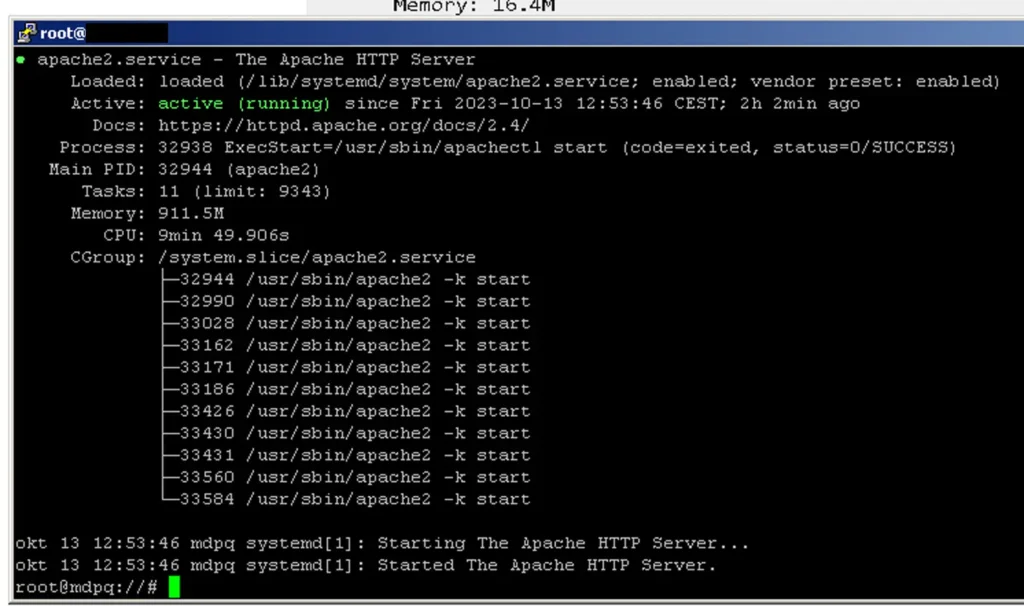
type -a apachectl
type -a apache2ctl
Linux: start – stop – restart Apache
# service apache2 start
# service apache2 stop
# service apache2 status
# service apache2 restar
inicio del servidor web Apache:
$ sudo systemctl start apache2
Detención del servidor web Apache:
$ sudo systemctl stop apache2
Inicia y recarga
$ sudo systemctl restart apache2
recarga de la configuración:
$ sudo systemctl reload apache2
Al instalar Apache en Ubuntu, el servidor web se iniciará automáticamente en el arranque tras la configuración. También puedes desactivar esta función:
$ sudo systemctl disable apache2
Para volver a activar el inicio automático de Apache en el arranque, introduce el siguiente comando:
$ sudo systemctl enable apache2